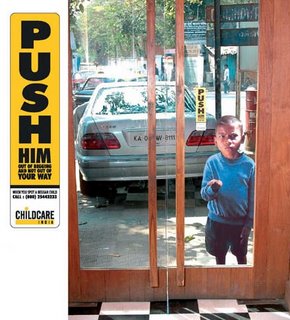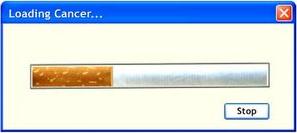Here I'd like to share
some more cool scripts resided in my blogger template. Trust me they rock!
Adding Del.icio.us icon for all postsJust to appear this icon

inside my all posts, I had spent days before I found the right way! Put that code into your template, next to the comments and permalink, also know as link to this post, your code must be between <Blogger> and </Blogger> section.
<a href="http://del.icio.us/post?url=<$BlogItemPermalinkURL$>&title=<$BlogItemTitle$>" target="blank" title="Post to del.icio.us"><img src="http://del.icio.us/static/img/delicious.small.gif"</a>
It make your readers life more easy to bookmark on
delicious.com by clicking on any of your posts they are interested.
Browsing by topics or categories
This is the latest script i put to my template. I've been imaging to display delicious tagrolls to my blog ever since I've noticed that feature. But I found it's one and only draw back that it take too much space to put all the tags I have. I don't like that style so I drop it! Worth waiting though I came across this
excellent site which allow me to choose various type of tag display. Here I selected a drop down menu bar for Zero Topic.
Update : It's not working when I test after posting this! Yet I'm not removing it right away, hoping they might fix it soon!
Now settled, no problem using it at all. Posts will be found just below the drop down menu bar after selecting from the list. Check
the follow up answer in comment. Thanks Greg.
Adding Pandora to your blog sidebar
I've put this for fun! I like Pandora and it's fabulous songs. I came to know a good deal of fantastic new songs on Pandora. So I thought that it would not be a bad idea letting them in my blog. Some of you guys likely to find them useful. To add them, you have to register yourself
here first, then create stations based on artist or song. You need to listen of course to acquire songs. After that bookmark them and generate html code to copy and past to template so that your songs will bee seen on your blog.